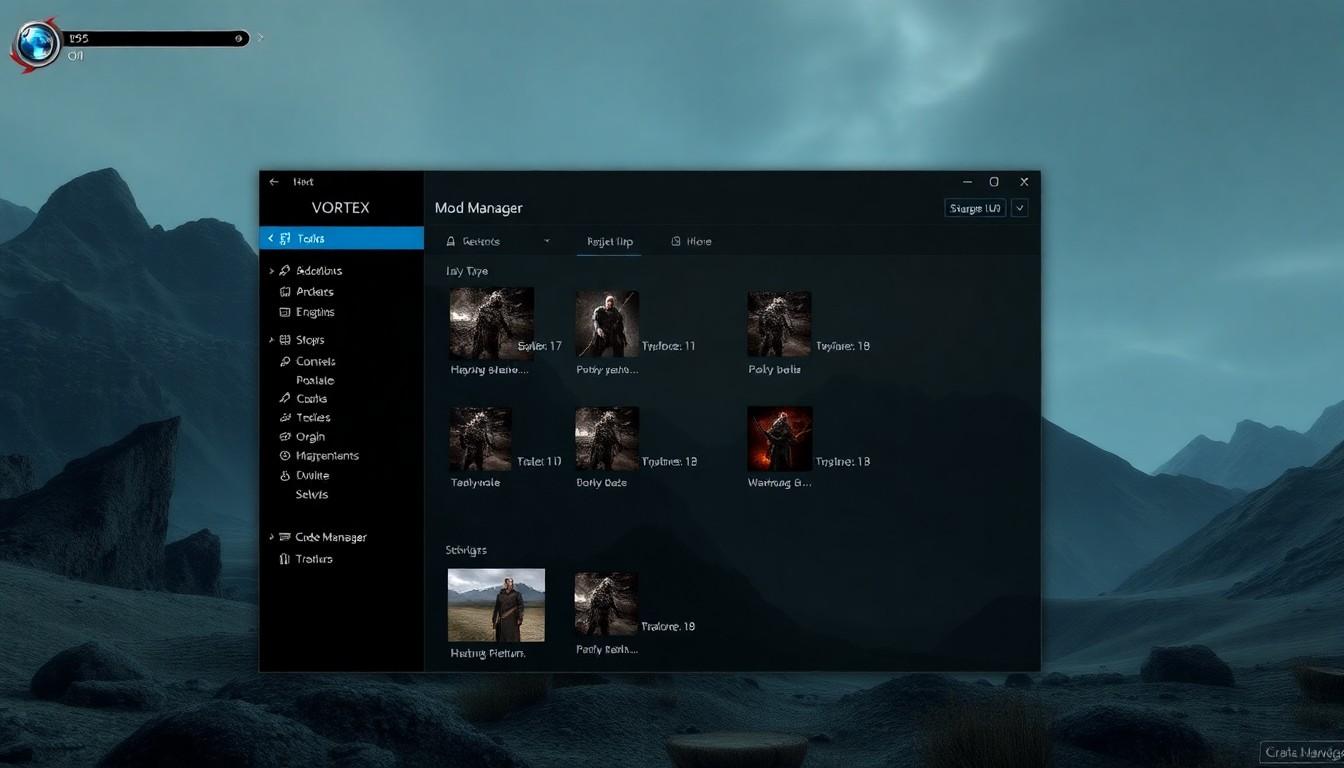Table of Contents
ToggleIn the vast world of Skyrim, adventurers often find themselves tangled in a web of quests, dragons, and the occasional awkward encounter with a giant mudcrab. But what if there was a way to streamline that experience and make modding as easy as pie? Enter Vortex, the ultimate mod manager that promises to turn your chaotic Skyrim into a beautifully orchestrated symphony of mods.
Overview of Vortex Skyrim
Vortex serves as a powerful mod manager tailored for Skyrim. This tool provides an intuitive interface that caters to both novice and experienced players. Users appreciate Vortex’s ability to streamline the process of installing, updating, and managing mods. Its user-friendly design promotes efficient management of multiple mods, ensuring a smoother gameplay experience.
Numerous features enhance the effectiveness of Vortex. One key aspect is the drag-and-drop functionality, which simplifies mod organization. Players can easily enable or disable mods with a single click. In addition, Vortex supports over 65 games, making it a versatile choice for modding enthusiasts.
A vital component of Vortex is its mod conflict resolution capability. The manager analyzes active mods and identifies conflicts, allowing users to resolve issues promptly. With automatic load order adjustments, players can focus on gameplay instead of troubleshooting. Comprehensive documentation guides users through the installation of mods and troubleshooting common issues.
Community engagement further strengthens Vortex’s value. Users share their mod setups and experiences, contributing to the continuous improvement of the platform. Regular updates ensure compatibility with the latest game patches and new mods, keeping the user experience relevant.
Vortex stands out as a reliable mod manager for Skyrim. By simplifying mod management and providing robust features, it enhances the overall gaming experience. Players gain the tools and resources needed to customize their gameplay effectively.
Key Features of Vortex Skyrim
Vortex offers several standout features that enhance the modding experience for Skyrim players.
User Interface
The user interface presents an intuitive design, catering to gamers of all skill levels. Its layout enables effortless navigation, making mod searches straightforward. Each mod displays essential details, including descriptions and compatibility information. As users scroll through options, they can easily identify which mods suit their playstyle. Customization options exist, allowing players to rearrange and personalize their workspace. Accessibility is prioritized, ensuring that anyone can manage their mods without technical difficulties.
Mod Management
Mod management stands as a cornerstone feature of Vortex. Users can install mods quickly with the simple drag-and-drop method. Each mod automatically resolves conflicts, ensuring compatibility with other active mods. Load order adjustments happen seamlessly, enhancing gameplay stability. The ability to enable or disable mods with a click simplifies experimentation. Users can back up their settings, allowing them to recover previous configurations. Vortex’s ability to manage several games concurrently increases its utility, catering to a broad range of modding enthusiasts.
Installation Process
Installing Vortex for Skyrim is a straightforward procedure that streamlines mod management, enhancing the gaming experience. Following the system requirements and a step-by-step guide ensures a smooth setup.
System Requirements
To run Vortex effectively, specific system requirements must be met. A compatible operating system, such as Windows 7 or later, is essential. Additionally, a minimum of 4 GB RAM and at least 150 MB of available storage space are necessary. A modern CPU, like Intel Core i5 or equivalent, helps ensure optimal performance. High-speed internet access facilitates updates and mod downloads, providing a seamless experience.
Step-by-Step Guide
Here’s a clear, step-by-step guide to installing Vortex. First, download the installer from the official Nexus Mods website. Once downloaded, open the installer and select the desired installation location. After completing the installation, launch Vortex and log in to your Nexus Mods account or create a new one. Next, configure your game library by locating Skyrim within the Vortex interface. Finally, start adding and managing mods as desired. This simple process maximizes the benefits of Vortex, enhancing gameplay seamlessly.
Compatibility with Mods
Vortex’s compatibility with mods significantly enhances the modding experience for Skyrim players. The framework supports a wide variety of mods, making it an essential tool for modding enthusiasts.
Supported Games
Vortex accommodates more than 65 games, including popular titles alongside Skyrim. Games such as Fallout 4, Dark Souls III, and The Witcher 3 also benefit from Vortex’s powerful mod management features. Its versatility allows users to switch seamlessly between different game mod setups without hassle. This extensive game support ensures players get a consistent and efficient modding experience across various platforms.
Common Issues and Solutions
Users may encounter several common issues while using Vortex. One frequent problem involves mod conflicts, which can disrupt gameplay. Activating Vortex’s conflict resolution tool helps analyze and automatically adjust load orders to mitigate these conflicts. Another issue relates to installation errors, which can occur due to missing files or incorrect configurations. Running Vortex as an administrator often resolves these installation problems. For additional assistance, the Vortex community provides valuable resources and forums where users can share solutions and experiences.
Performance and User Experience
Optimizing performance while using Vortex significantly enhances user experience and gameplay quality in Skyrim and other supported titles. Players notice improved load times, stability, and overall efficiency in mod management.
Load Times
Vortex effectively reduces load times when launching Skyrim. Mod management becomes streamlined, allowing the game to load more quickly. A well-organized mod setup can lead to faster startup, enhancing the gaming experience. Users report a noticeable decrease in waiting periods before entering the game world. Efficient handling of mods ensures that players spend less time in loading screens and more time exploring. High-performance systems benefit more from this optimization, although even moderate setups see improvements.
Stability
Stability is a crucial aspect of Vortex’s performance. The mod conflict resolution feature minimizes crashes and errors during gameplay. Analyzing active mods automatically adjusts load orders, leading to smoother operation. Users find fewer issues with incompatible mods, allowing for uninterrupted gameplay. Regular updates complement this stability, ensuring compatibility with the latest patches. Players can confidently mod their game, knowing Vortex helps maintain reliability. Overall, the experience remains stable, which is vital for deep immersion in the game while navigating quests and environments.
Conclusion
Vortex stands out as an essential tool for Skyrim players seeking to enhance their gaming experience. Its user-friendly interface and powerful features make mod management effortless and efficient. By simplifying the installation process and offering robust conflict resolution, Vortex allows players to focus on what truly matters—immersing themselves in the rich world of Skyrim.
With ongoing updates and a supportive community, Vortex ensures that players can customize their games with confidence. Whether you’re a seasoned modder or just starting, Vortex provides the tools needed to navigate the complexities of modding. Embracing Vortex opens up a new realm of possibilities for enhancing gameplay, ensuring every adventure in Skyrim is as thrilling as it should be.